
What the hell is going on in the web? Apparently, if you have Sitemeter on your blog, your site cannot be accessed by anyone using Internet Explorer 7.0. After spending hours screwing with my computer, I finally found that I had to take Sitemeter off my blog just to be able to access my own site. Even with that problem solved, most of the sites I normally visit are no longer accessible.
This is a problem I am willing to tolerate for . . . . another 5 seconds. Anyone have suggestions for an alternative browser?
Saturday, August 2, 2008
Frustration
Posted by
GW
at
Saturday, August 02, 2008
![]()
Labels: internet explorer 7.0, sitemeter, web browsers
Subscribe to:
Post Comments (Atom)








































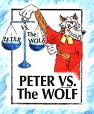






10 comments:
I'm using Firefox or Safari--no problems with either of those.
Another site I visit (Whale Oil) has been having the same problem you're having.
Firefox works fine for me.
Sir,
Go to
http://www.google.com/trends/hottrends?q=internet+explorer+cannot+open+the+internet+site&date=2008-8-2&sa=X
Google Trends has the most popular articles and posts on any given series of keyword searches, and I've been going there to see how others are dealing with the problem. It's some kind of glitch between Sitemeter and the latest rollout of Internet Explorer.
(Don't know if you've been to that site or not. Pretty useful.)
Allen In Fort Worth
A-a-ack!
First, blogger shuts me down as a spam blog yesterday morning and now this...
I'm using Firefox now, GW. Off to strip Sitemeter from my blog - If I can...
This sucks.
In IE7 , go to Tools | Internet Options | Security
Add:
*.sitemeter.com
to the restricted zone and you wont have any problems ... it will prevent the sitemeter code from running that is causing problems.
Once sitemeter fixes the bugs it made, remove it from the zone.
Thanks for the comments all. As a stop gap, I have followed Vince's suggestion and can now access sites that have sitemeter on them. That said, I am still tempted to change over to Firefox. One, can anyway tell me if that is compatible with AOL and whether it will transfer over all my "favorites" or will I have to do that from scratch?
Thanks all. Again, your comments have been much appreciated.
Inside the four corners of the AOL program , you have no choice but to use IE.. because AOL choose to use the componentized IE renderer as their web browser.
Outside the AOL program you can use whatever browswer you want.. even if you use AOL to connect to the internet.
GW
It's possible to access all your IE favourites from firefox, without importing them by using the bookmarks add-on 'PlainOldfavourites' in the bookmarks ad-on menu. Try it. Believe me, firefox is much better.
GW:
People should understand that Internet Explorer is still a kludgey piece of -- software. When I was setting up Big Lizards, I tested it on Netscape (all generations I could find), Mozilla Firefox, Opera, some other goofy browser that I don't think exists anymore (and which I can no longer remember)... and IE.
Consistently, IE crashed on more code than any other browser I tested. Whenever I had to modify parts of the code, it was always due to some IE limitation.
The only reason people use it is that it comes with Windows and is set up automatically by the Windows installation wizard. It's really a piece of junk, and you should move to Firefox.
(Netscape is dead; they're advising everyone to switch to Firefox... whose engine Netscape has been using for the last several versions anyway.)
My only objection to Firefox is that, like IE, there is no embedded e-mail facility; you must also download and install Thunderbird (both Thunderbird and Firefox are free). But it allows for user-created themes, and I've seen some that combine FF and TB on one instance, which makes it function somewhat like Netscape.
It's easy as pie to switch to Firefox from Netscape; just copy your bookmarks.html file to the Firefox directory; I even copied my entire Mail directory to the Thunderbird directory -- and all my old mail showed up prefectly fine!
I understand it's also easy to transfer from IE, but I didn't try that (since I never used IE).
There are even Netscape and IE themes that make Firefox look almost exactly like the other browser, but with the improved functionality of Firefox -- for those like myself who get used to a particular look and feel and don't want to change.
Dafydd
Thans for the sound advice all. It seems the weight of informed opinion is on Firefox as a superior platform. I will give it a shot. Thanks for all who have chimed in.
Post a Comment